We are pleased to give you exclusive early access to our brand new V3 Android App! We are in the final stages of getting the final green light from the Google Play Store, but you don’t have to wait. Simply follow the simple steps below to install the app manually and see it for yourself today!
- Click on this link: Android V3 App and download to your computer. (You may see a "large file" warning which can be ignored).
- Open Google Drive on your computer and copy the downloaded .apk file across (this may take a few minutes)
- Launch Google Drive on your Android device and select the downloaded .apk file to install.
- Please confirm "Scan App" and "Install" if prompted
- Click "Done" and the app should now be available to access on your device
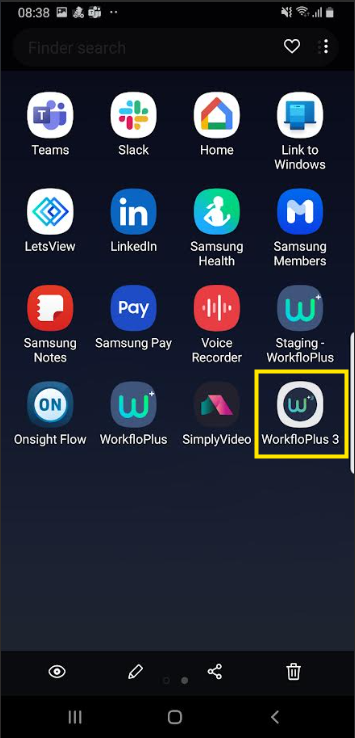
6. Once you have downloaded the App, click to launch and enter the team name, username and password to access.
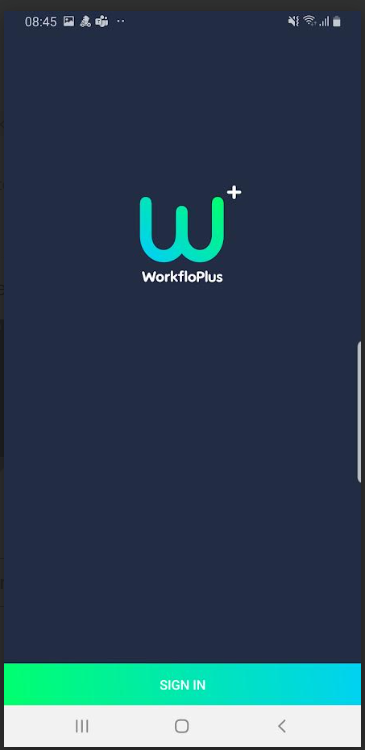
V3 Android App Installation