When a Job has been completed there is an option to view all associated Job Data by clicking on the VIEW button.
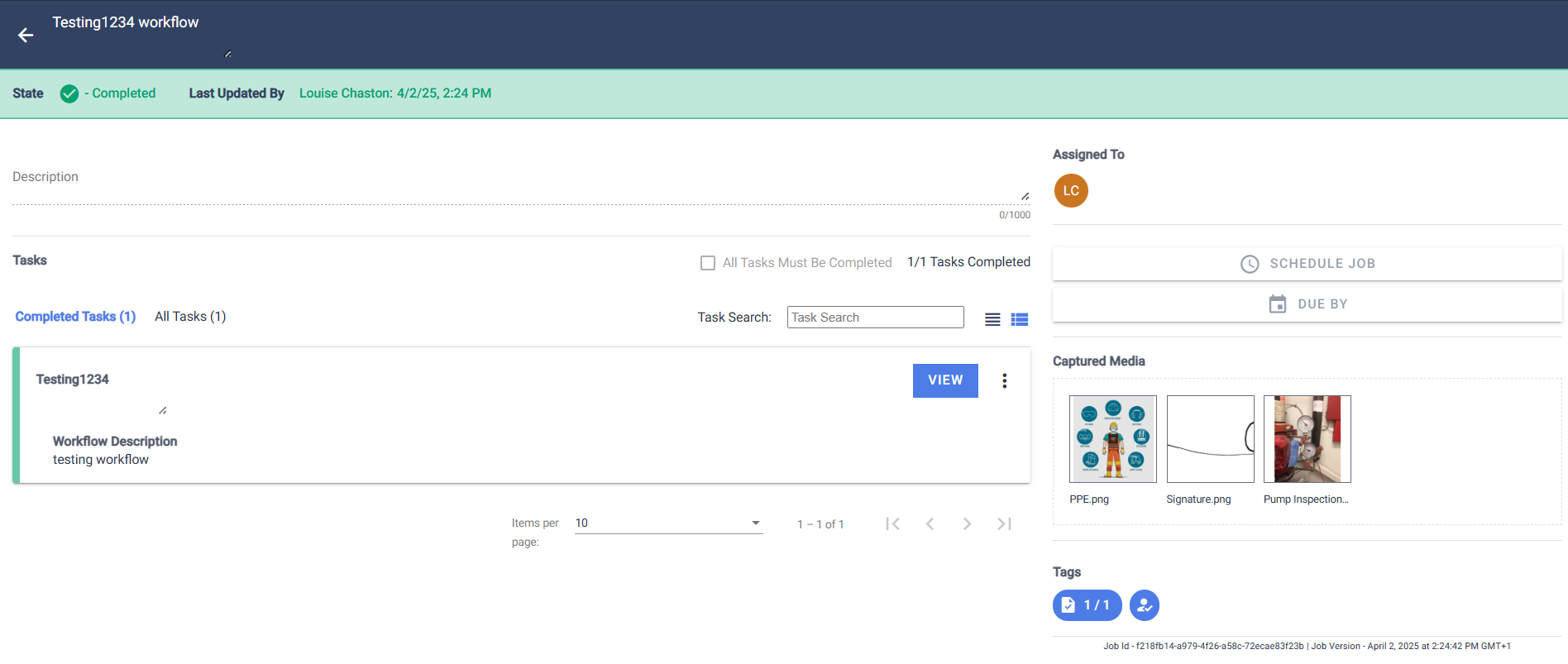
This brings up the Job Data panel on which you can view detailed information on the Job that has been completed, including User Name, Step Notes and any relevant Step Meta Data. Clicking on the arrow on the right will expand the Step Metadata panel and display Step IDs, GPS (mobile only), Step Tags and start/finish/duration information.
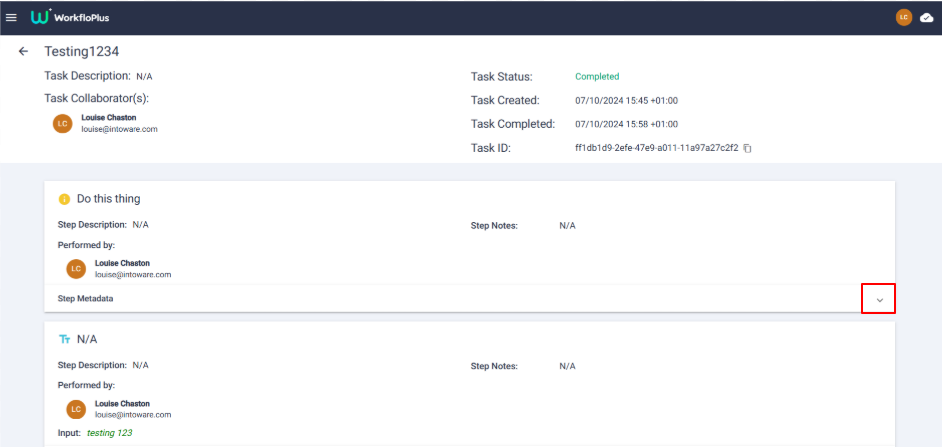
Detailed Step Metadata:
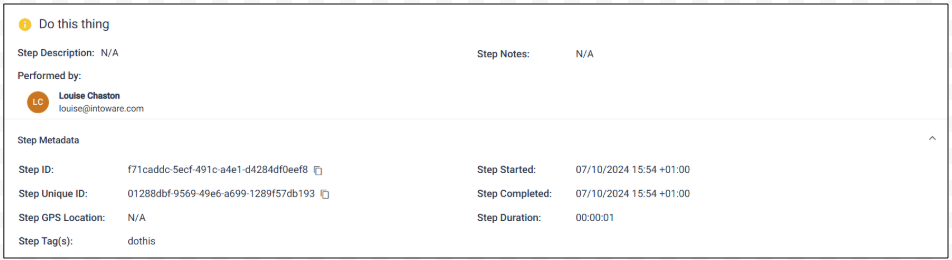
Any of the data displayed in this panel can be exported into external systems, for example SharePoint, PowerBI or even custom applications, if required, to display data trends and analytics.
Viewing Job Data