To login to WorkfloPlus v3 enter web.workfloplus.com into the browser on either your computer, mobile or tablet and enter your team name. You may wish to bookmark this link for easy future access.
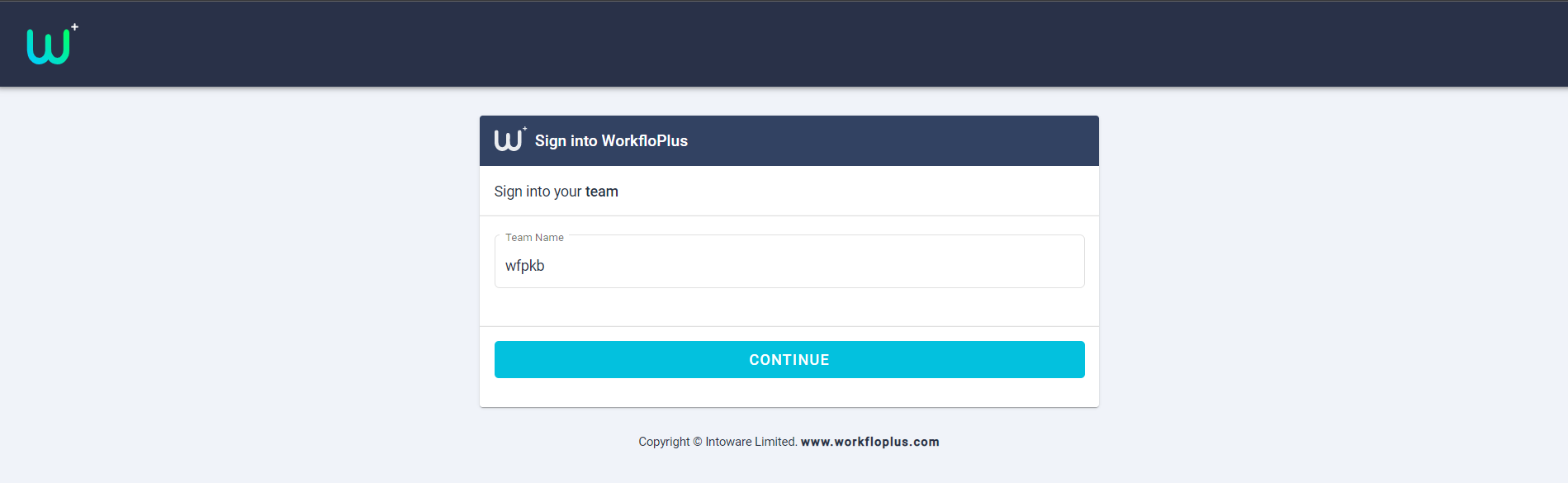
If you have 3rd party sign in enabled (Microsoft or Google), select one of these and log in using your 3rd party credentials when prompted, otherwise please enter your password.
PLEASE NOTE: 3rd party sign in needs to be enabled in your Account which is accessed via the Home Page.
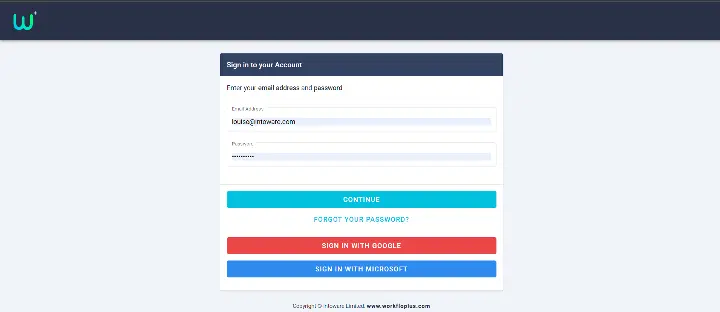
Forgot your password? If you have forgotten your password, click on the Forgot Your Password link and enter your email address. An email will be sent with instructions on how to reset your password. If this does not work for any reason, please contact support@intoware.com and we will be able to assist.
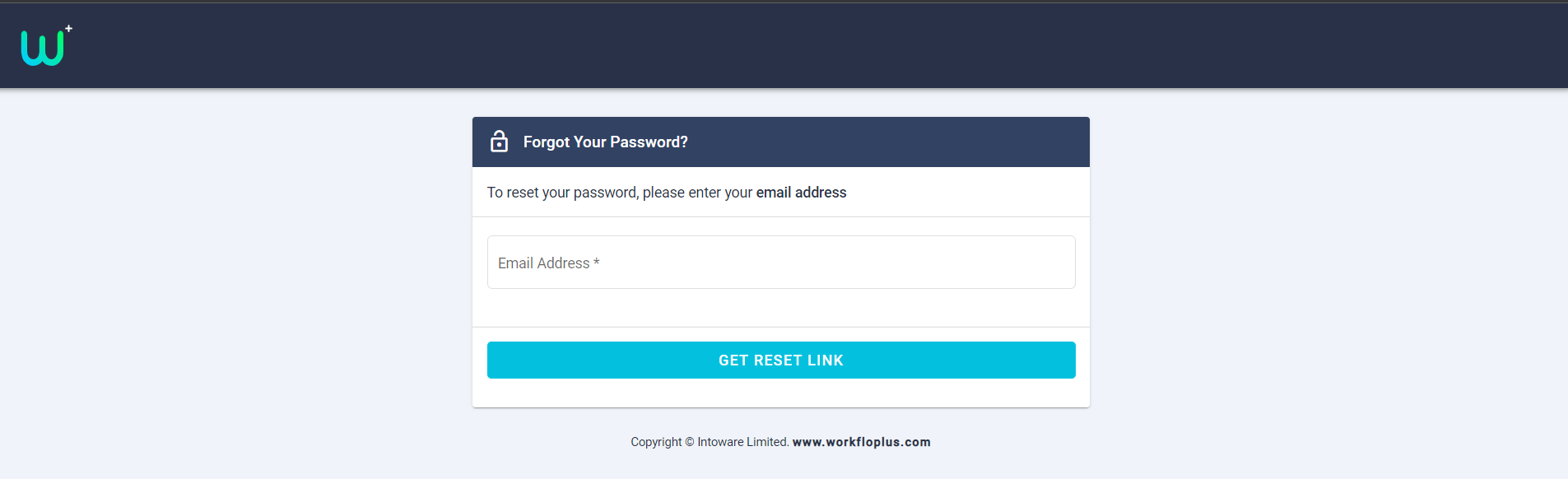
Logging In