To access Settings please click on the menu (top left) and select Settings. This will bring up a list of customisable options.
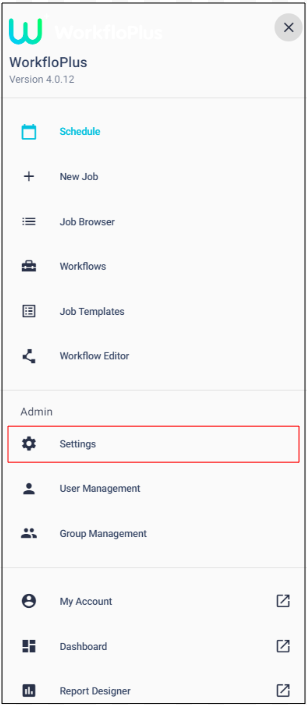
Customisable options:
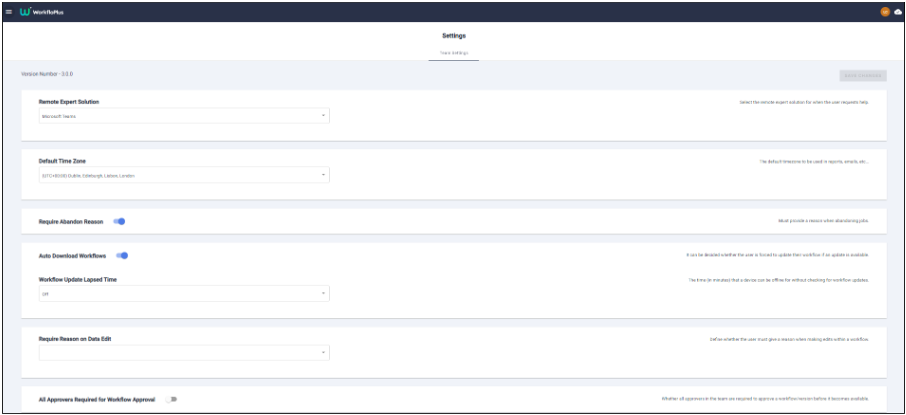
Remote Expert Solution
If Remote Expert is enabled in Team Settings, users have the ability to call out for help using the Remote Expert assistant, either before or during a job. Remote Expert enables the user to speak with a 3rd party and share their screen if needed to assist them with completing their job. If no Remote Expert is being used, select NONE.
Default Time Zone
Select the default time zone that you would like your reports and emails to display. Once selected this will update automatically.
Require Abandon Reason
When enabled, users must provide a reason when abandoning a job.
Workflow Update Lapsed Time
The time (in minutes) that a device can be offline without checking for Workflow updates.
Require Reason on Data Edit
When enabled, users will have to give a reason if they make any changes during a job.
All Approvers Required for Workflow Approval
When enabled, all users with Approval permissions are required to approve a Workflow or Workflow version before it can become available. If a Workflow approval is in progress when this setting is activated, the setting will not apply to that Workflow (only new versions will be affected).
Pull Forward Overdue Jobs
When enabled this setting will automatically pull forwards any Overdue Jobs so that they are always visible on the current week view.
Settings