Navigate to your Account Settings via the burger menu (top right) of your screen after logging in and click on the Settings cog, or you can go direct via https://accounts.workfloplus.com/
At the top of the screen you will see a summary of your Account Settings, including a list of all permissions that have been assigned to you. You can edit your name by clicking on the pencil and change your password if necessary. It is also possible to connect a 3rd Party login via Google or Microsoft, if preferred.
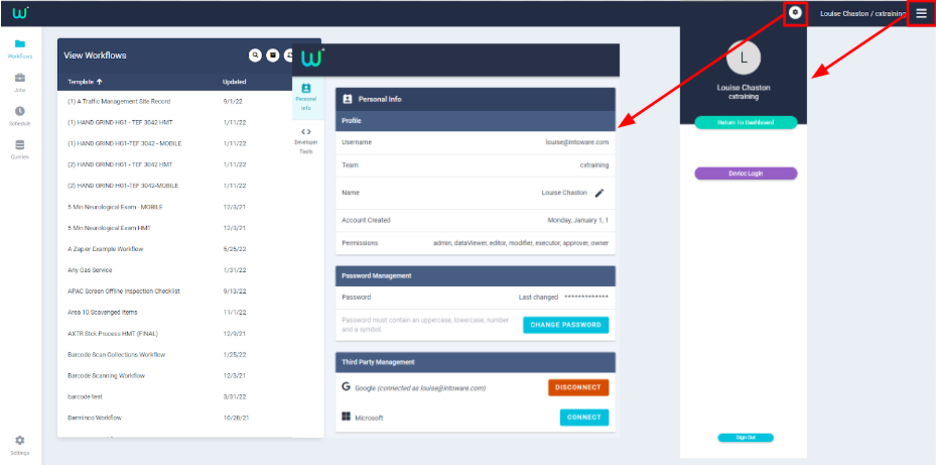
Account Settings