To access the WFP Dashboard from your browser go to https://dashboard.workfloplus.com and enter your Team Name.
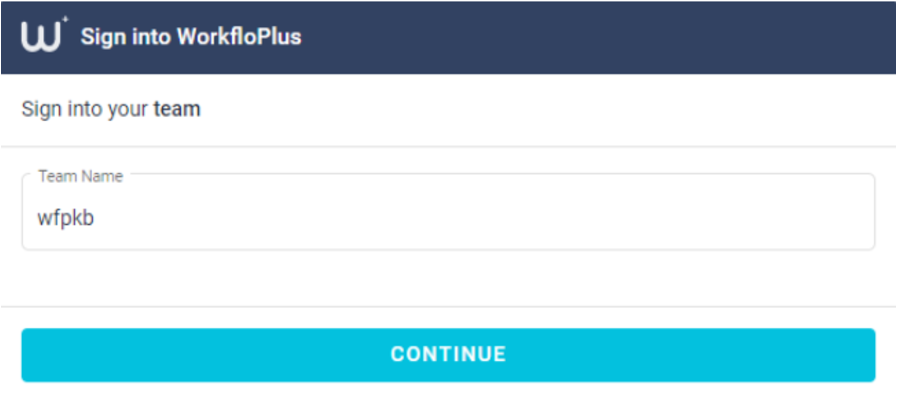
Once you have entered your Team Name enter your login credentials which will have been set by your Administrator.
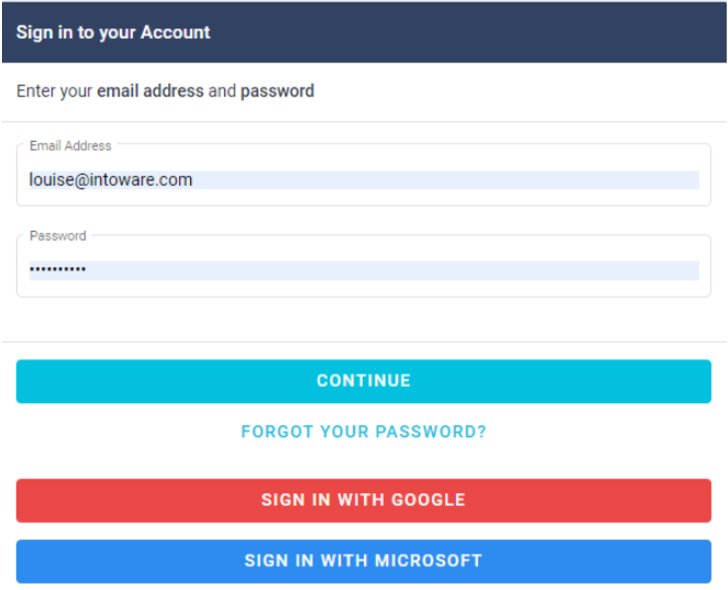
If you have a Google or Microsoft account and your Administrator has set this as an option you can sign in by clicking on the Google or Microsoft links at the bottom of the login screen.
To set up 3rd Party Log in navigate to your Account Settings by clicking on the burger menu on the top right hand side of your screen after logging in and click on the Settings cog, or you can go direct via https://accounts.workfloplus.com/
Click on either Google or Microsoft to connect to your account.
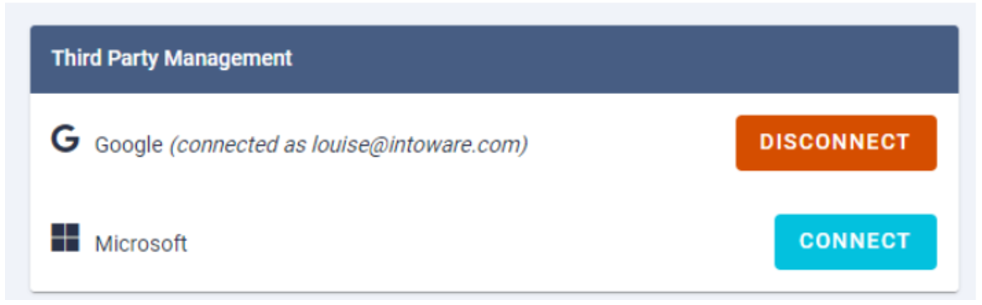
Logging into Dashboard