It is possible to pause a job at any point by clicking on the Pause button on the top left hand side of the screen. You can resume the job from this screen by clicking on the Resume Button at the bottom.
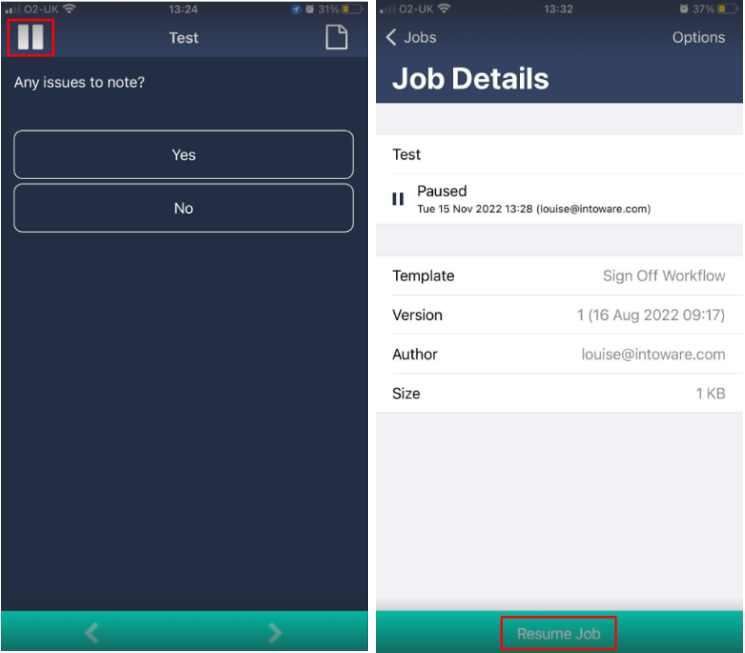
On a Realwear device say “PAUSE JOB” to pause the job and “RESUME JOB” to carry on.
Paused jobs can also be accessed via the Jobs menu on the Homepage of WorkfloPlus. On the Realwear device say “SHOW JOBS” and then say either “SELECT ITEM #” or the workflow title.

On a mobile device click on the Jobs button at the bottom of your screen and simply click on the job you wish to restart.
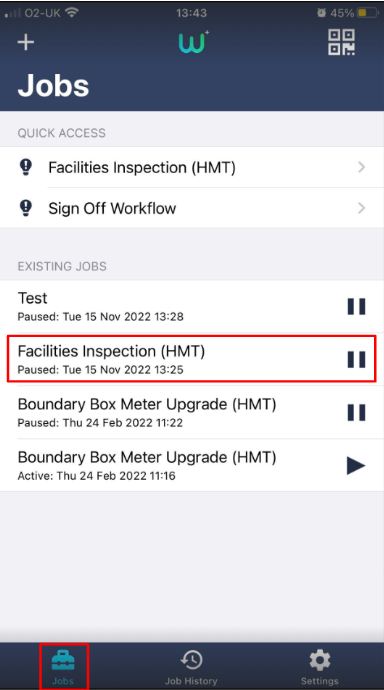
Pausing & Resuming a Job