Introduction
The new Query API for v2.7 provides an enhanced experience for querying your data; making more information available than previously and using a much clearer and more concise query language.
GraphQL is a query language for APIs designed to give clients the power to ask for exactly what they need and nothing more, you can read more about GraphQL here.
Further information on writing Queries can be found here: https://intoware.github.io/workfloplus-docs/
Getting Started
If permissions allow, to get started either browse directly to the Query App if you are signed into the team already, or click through from the Dashboard.

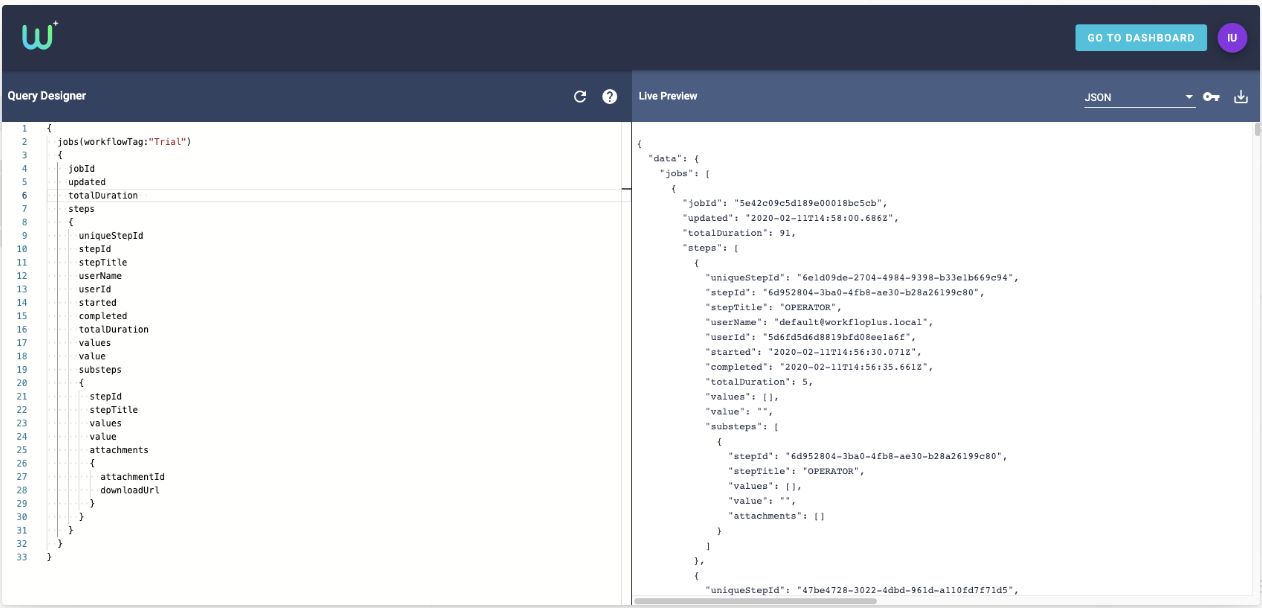
The left-hand panel is where the query is written and the right-hand panel is where you can view the output.
The full user guide can be accessed via clicking on the help button within the Query App, this contains details of the options and types of queries that can be written.
The following query filters jobs on only those that are from a workflow with the following tag and reports the jobId, updated datetime and totalDuration of each job along with the values from the "OPERATOR" and "PO NUMBER" steps:
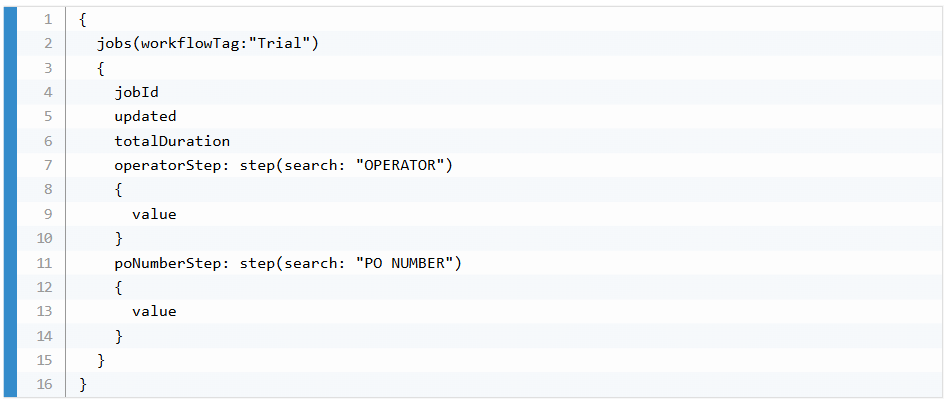
PLEASE NOTE: The current version of the Query APP does not include functionality for storing queries so please ensure that any queries are saved locally before you exit the application.
Once you have created a query you can export the query in one of two formats
- JSON - this is the native format for GraphQL query; the best format to use for integration into software tools
- CSV - this will flatten the native JSON into a tabular format; the best format for ingestion to something like SharePoint, Excel or Google Sheets.
Queries