Jobs that are either IN PROGRESS or PAUSED will only have the option to download the data in JSON or CSV format. PDF download is not available.
In progress Jobs can be transferred to other users by clicking on the Transfer Job button from this panel. There is also the option to Abandon the Job.
Scrolling down to the bottom of the Job Panel will give the user the option to Delete Job if permissions allow.
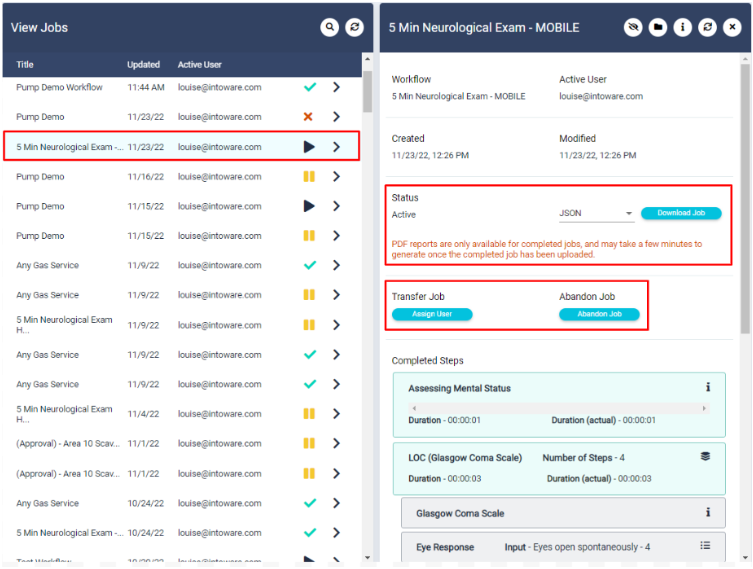
Transferring Jobs using the Dashboard