To upload a new workflow file press the plus icon in the “New Workflow” panel and select the workflow ZIP file from your computer.
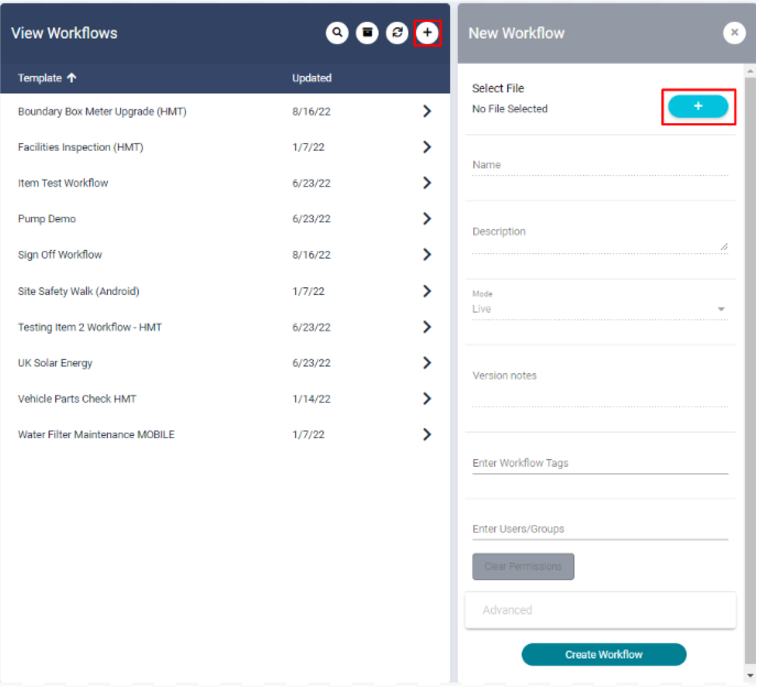
After selecting the file, the Name and Description are populated from the Workflow automatically, but can be amended if needed.
By default the Workflow will be made LIVE however you can follow a review process by selecting either DRAFT or FOR APPROVAL if necessary.
Workflow Permissions can be set and amended and Version Notes can be also added. Workflow Tags can also be entered here to allow for each searching in the Workflow panel and for integrations.
Hit CREATE WORKFLOW to save the new workflow to your team.
Uploading a New Workflow