If permissions allow, Settings can be accessed via the cog in the bottom left hand side of the Dashboard.
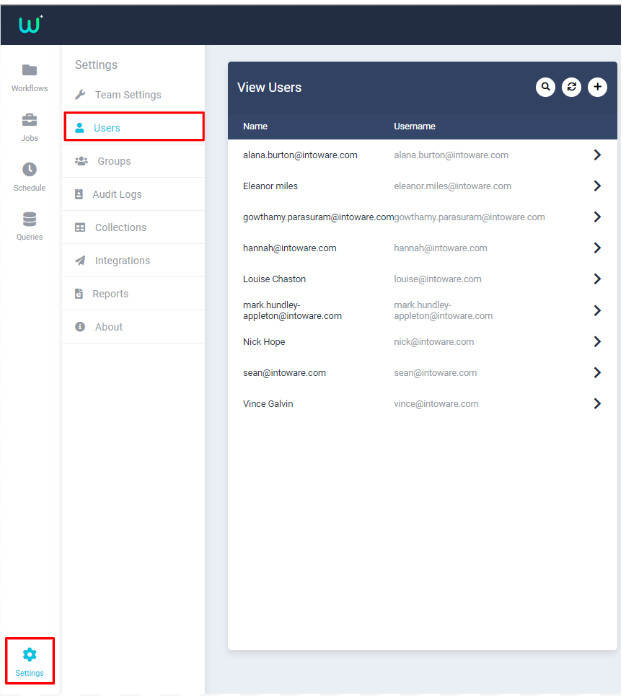
Depending on permissions you will be able to click through and view permissions for each user on the team and adjust them if necessary. The user can also be locked or deleted and their password reset.
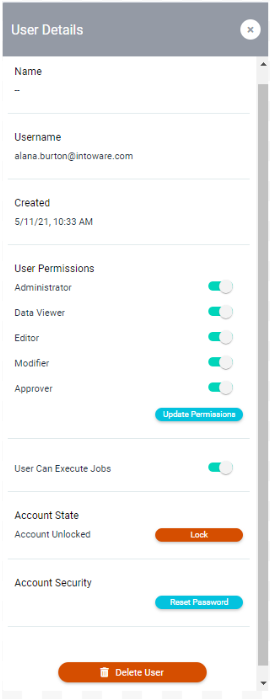
PLEASE NOTE: Note: If a user is deleted from your WorkfloPlus team, any jobs that have previously been run by this user will display 'Unknown User' in the job summary. If you want to remove a user but still retain the user information in the job summary, then we recommend that you Lock the user account, as opposed to deleting it.
Users