Group steps allow for the workflow to be broken down into sub-sections (more user-friendly when editing) and is where Form View and Loop Mode can be used.
Form View gives the User multiple steps on the same page (and can scroll up/down to answer the questions in any order they like).
Loop Mode enables the User to answer a form view set of questions an infinite number of times.
(Please note: Form View and Loop Mode can only contain Instruction and Input Steps. In addition Loop Mode is currently only available on Android devices).
To create a group drag the group step from the toolbox and place it in the workflow. Double-clicking on the step will open the group tab.
Adding steps to this tab is the same as on the main workflow tab. In the properties tab of the group are options to change the name and set the group as a form or loop. By default steps in a group will appear as regular steps in the app unless these properties are changed.
Groups steps will begin with the step connected to the Start step and end with any step that connects to a Finish step.
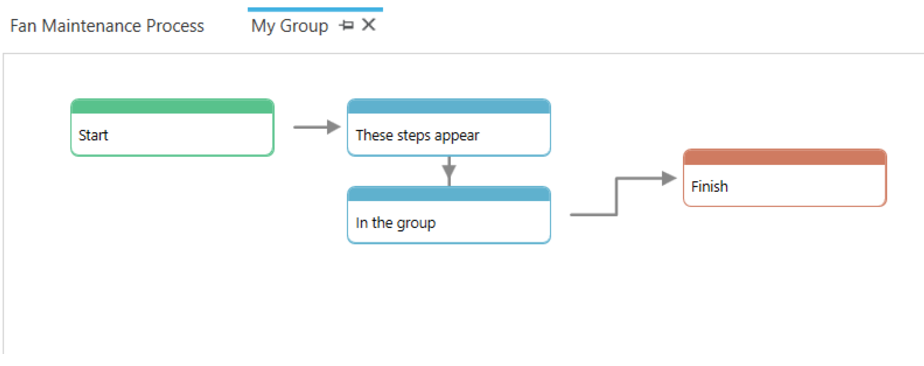
Using Groups