If Remote Expert is enabled in Team Settings, users have the ability to call out for help using the Remote Expert assistant, either before or during a job.
On a mobile device this will be displayed as a phone icon on the top right hand side of the home page and via Options (iOS) or 3 dots (Android) on the top right hand side during a job.
On Realwear the option will be displayed as a phone icon on the home page and as a phone icon on the top of the screen during a job.
Remote Expert enables the user to speak with a 3rd party and share their screen if needed to assist them with completing their job.
The following Remote Expert solutions are currently supported, please speak with us if you would like to discuss adding any others:
- Onsight Connect
- Blitz
- HPE MyRoom
- Microsoft Teams
- Simply Video
PLEASE NOTE: Licences will be required by both the user and the Remote Expert for this to run.
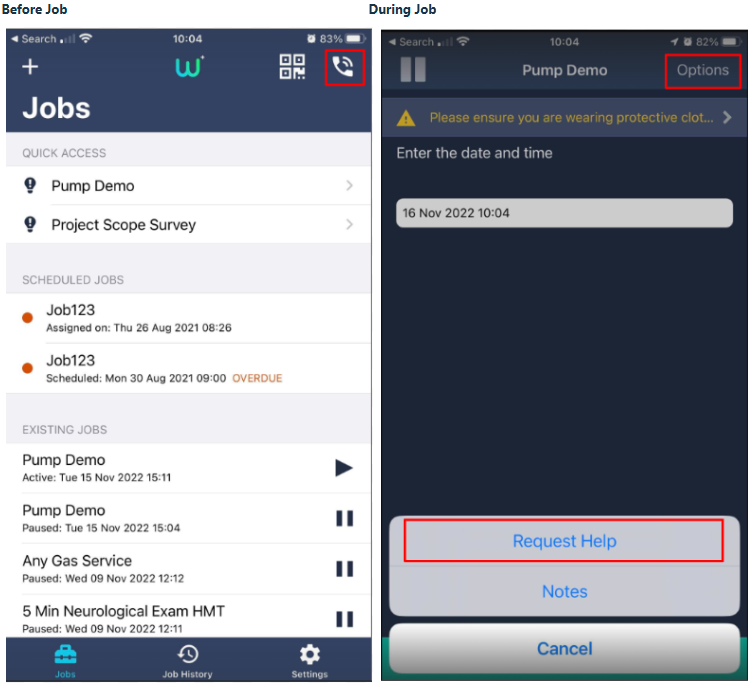

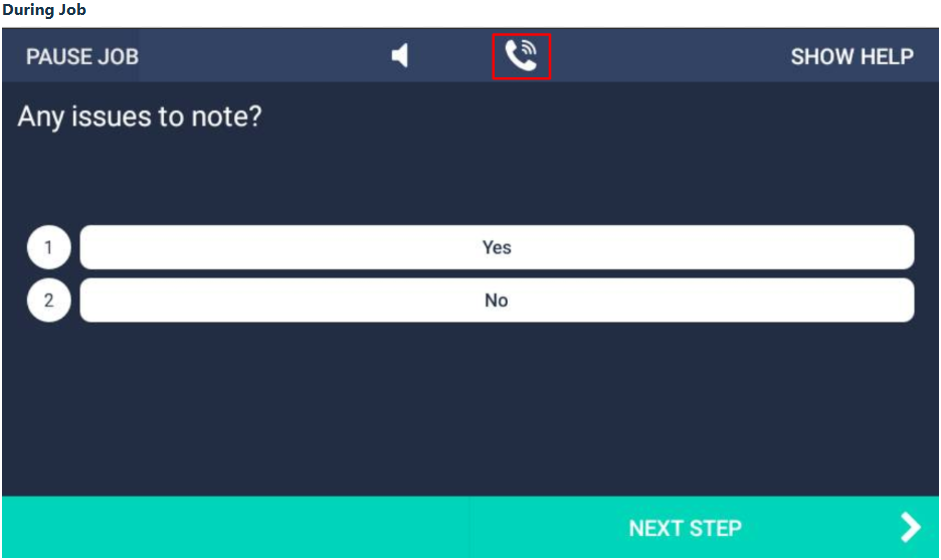
Using Remote Expert