View workflows by selecting workflows in the navigation panel. Once selected this will open up the View Workflows panel on which you will see a list of all workflows.

To open the workflow details panel, click on the Workflow you would like to view within the View. This will open up the panel to the right of the list. From here you can view a summary of the workflow selected, permissions, triggers, advanced information such as the Workflow ID and if you have the required permissions you can archive a workflow.
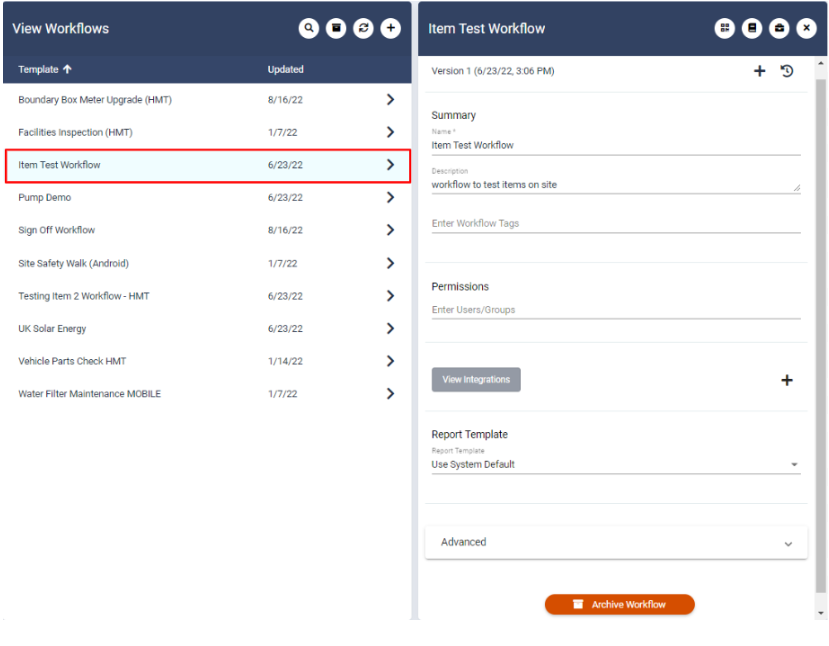
Viewing Workflows