Workflow Editor
The Workflow Editor is used for creating and editing your processes can be accessed via the Main Menu as follows:
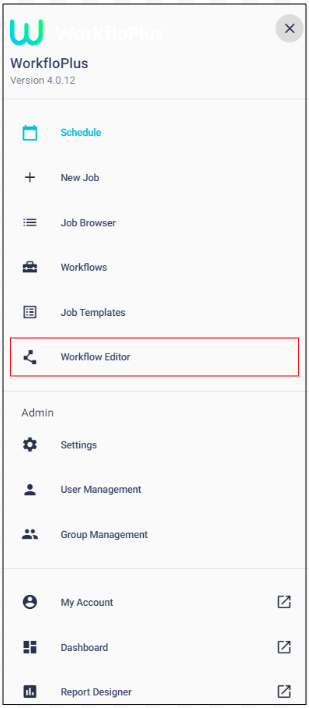
This link launches the main Workflow Editor screen. From here, you can either create a new Workflow, view/edit and existing Workflow, or import a previously saved Workflow zip file.
Create New Workflow
When selecting this option you will be prompted to enter the name of the Workflow and provide a brief description.
NOTE: it is not mandatory to include a description, but this can be added later in the Workflow details screen, if needed.
Once all the information has been entered, a new draft Workflow will be created.
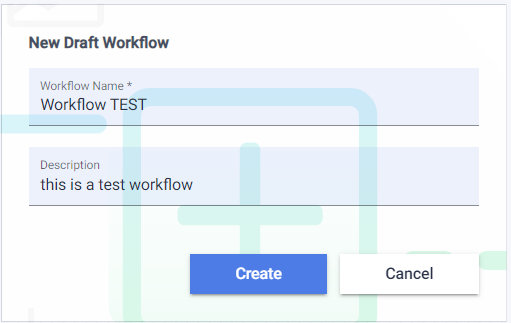
Hitting CREATE will launch the Workflow Editor main canvas. The Toolbox is presented on the left hand side, this can be expanded or contracted, as required. There is an option to enable Canvas Panning (to assist with moving around larger Workflows) and the Home button will quickly bring you back to the START Step.
From this screen it is also possible to import a previously saved Workflow zip file and/or create or open a previously saved Workflow.
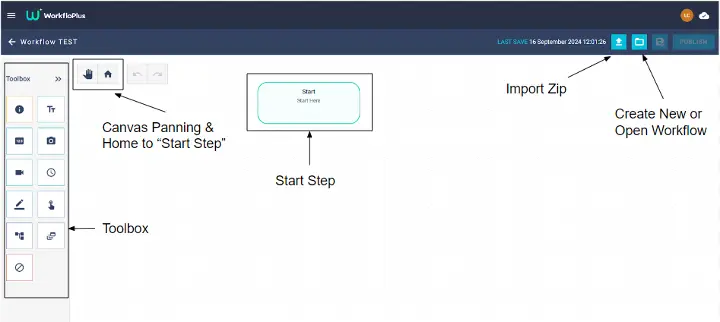
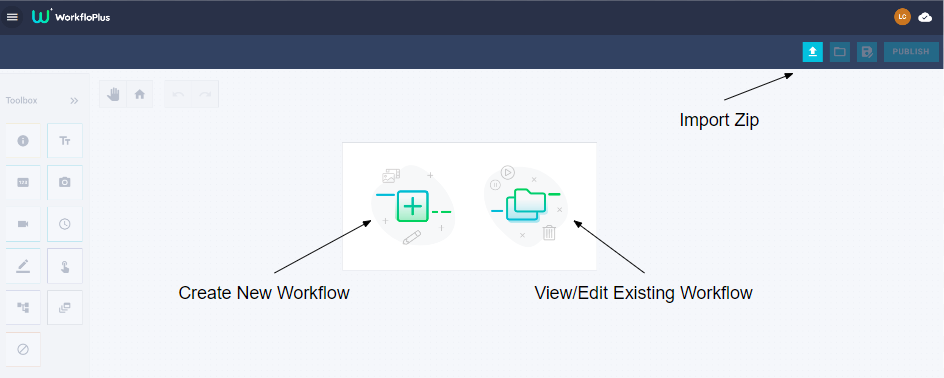
Creating a New Workflow