As you progress through your build, you will notice that Errors and Warnings are displayed. The affected steps are highlighted and a summary of everything is displayed in the bottom right hand side of the canvas.
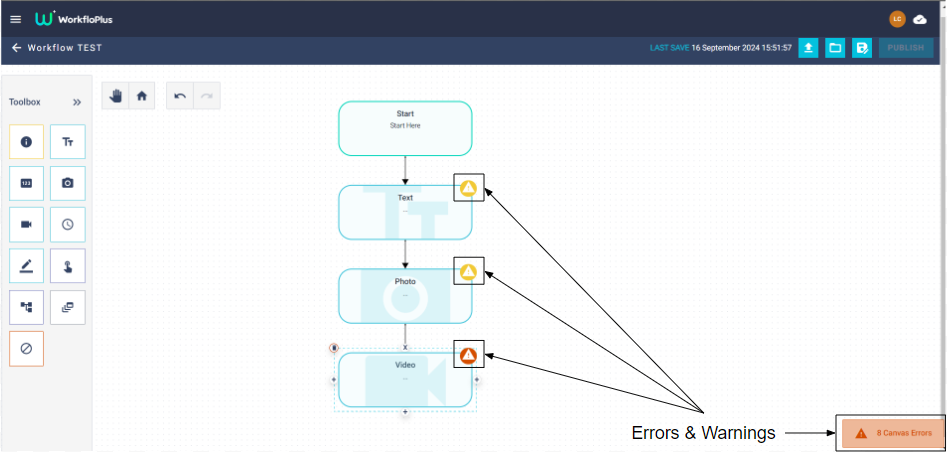
Clicking on the Canvas Errors panel will bring up a summary of all the errors and warnings. It is possible to pin this summary to your canvas by clicking on the pin (top right). You can also filter errors and warnings by clicking on the red or yellow triangle at the top of the panel. Clicking on anything listed will take you to the affected step.
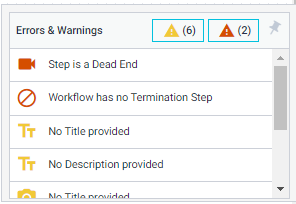
PLEASE NOTE: Errors prevent you from being able to publish a Workflow. Warnings do not prevent you from being able to publish a Workflow, they simply provide guidance.
Errors & Warnings